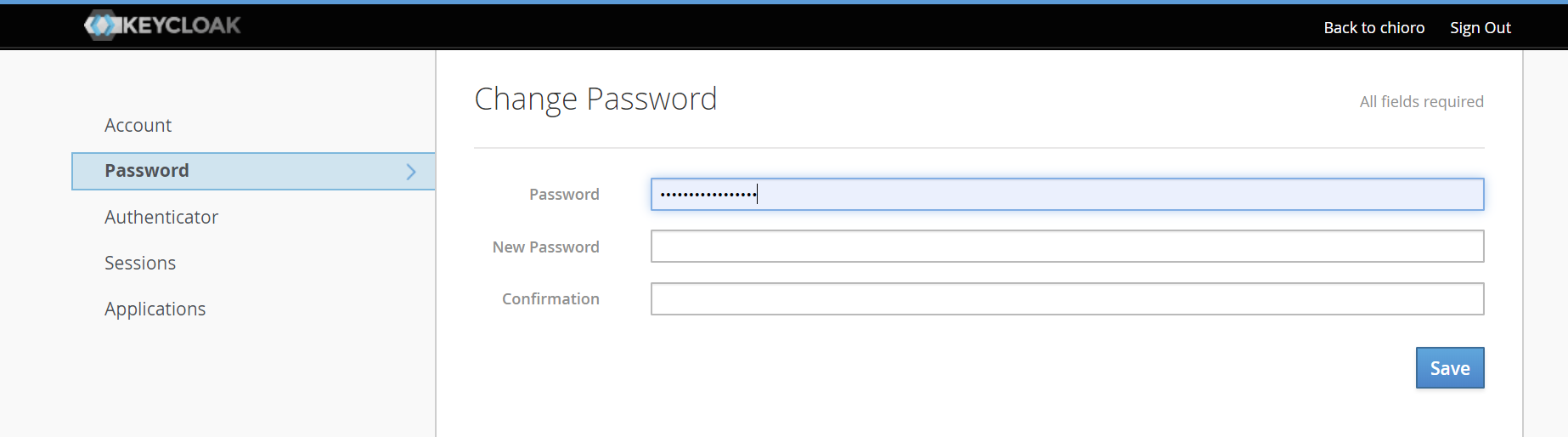To edit the profile settings, including the personal password, the user must click on the “Profile” menu as shown below.
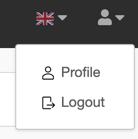
The first screen shows the profile settings. On the left side there are several navigation menus for changing the account and configuring 2FA. By clicking on the account, the name and email address can be updated. In addition, the following options are available:
- Go back to Chioro
- Log out of the system
- Change user settings.
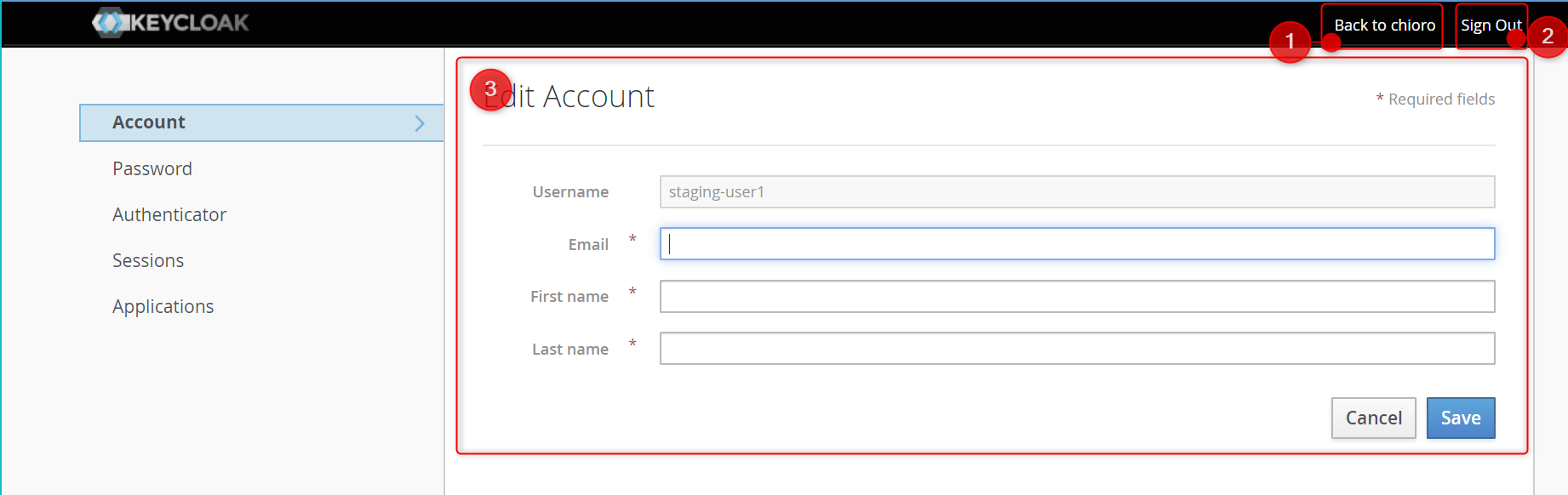
The password is changed by entering the new password under New Password in the Password menu item.
The change is confirmed by entering the password again under Confirmation. With Save the change is saved.