Several rule blocks can be created for the transformations to ensure a certain structure for the rules in the transformation. A rule block contains several rules that are processed sequentially in one block. In addition, there is the possibility to define the triggering of a rule block by means of a condition.
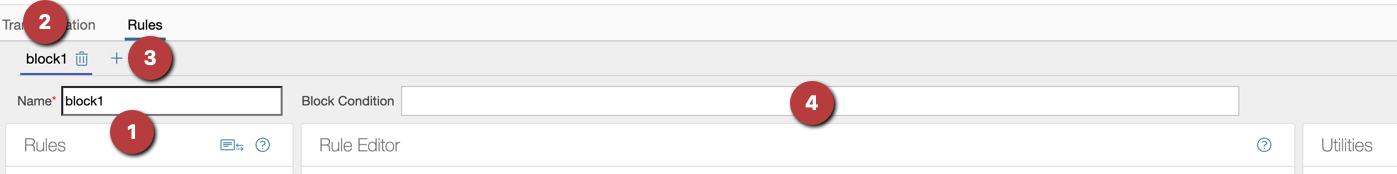
- A meaningful name is useful. The name is transferred to the rule block bar.
- Remove rule block: The
xsymbol removes the rule block. - Add rule block: The
+symbol adds a new rule block.
The default name of a new block is ‘New Block’. This name should be changed (step 1).
- Enter condition: Optionally, a condition can be defined for the rule block. If a condition is defined, it must be met for the rules within the rule block to be executed.
Within the input box in the condition there is a code completion, triggered by the keys ‘CTRL’ + ‘Space’.
- Rule Block Bar: All rule blocks are listed in the rule block bar. You can switch between the rule blocks by clicking on the name.