Overview
Chioro provides the ability to include tools that reside in a Git project. A template can be found here. Creating and testing one or more tools is described in the readme there.
The chioro-toolbox with the standard tools is always available. On the tab tools the currently mounted libraries are listed in the upper half.
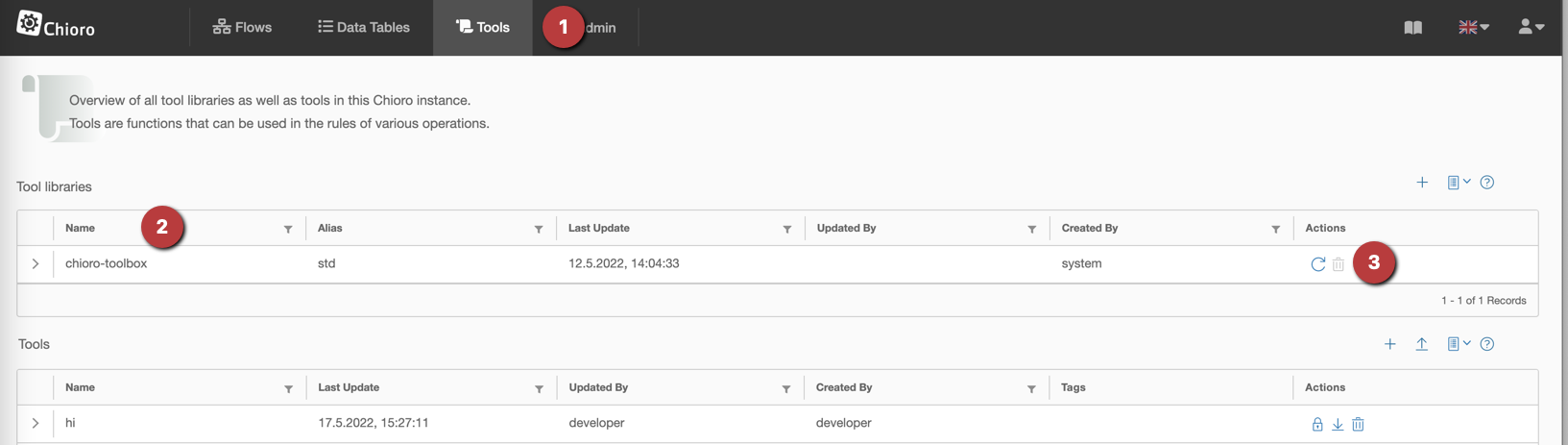
- Click on the Tools tab to see a list of mounted libraries.
- The name of the library: this name must match the name in the package.json file in the git repository.
- Here the library can be updated or deleted. Since the libraries are only loaded automatically when the Chioro server is restarted, after changing the tools in Git, the update must be triggered manually here.
Mount new library
After clicking on the plus sign the following window opens:
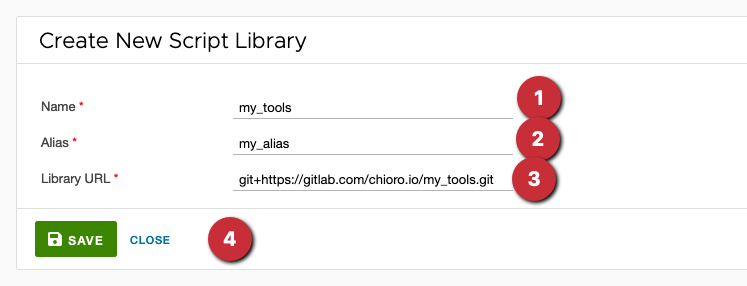
- The name of the library. This name must match the name in the package.json file in the git repository.
- The library can be used alternatively under this alias.
- The URL of the git repository. The syntax must be followed as shown.
Using the tool in a rule
Prerequisite in this example: Name of the library my_tools with alias mt, there is a tool called happyFunction :
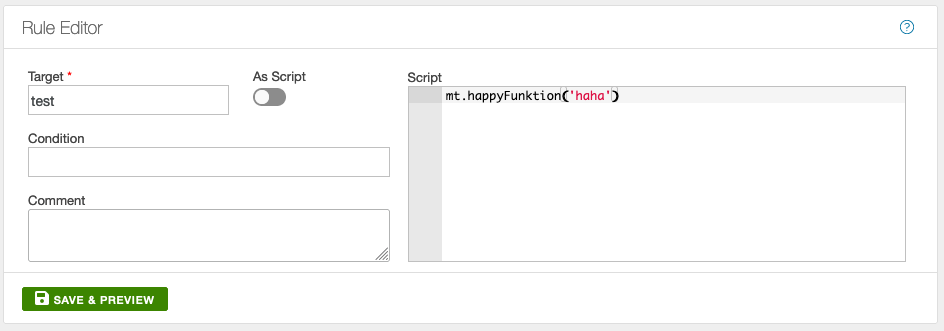
As can be seen, first the alias is named, followed by a dot and the actual call of the function. After Save & Preview the result of the rule can be checked, as usual.
The tools can of course also be found in the tool list under Utilities and can be dragged and dropped into the rule editor.