Data evaluation is an important tool to better understand data. For this reason, Chioro displays a result view with the imported, transformed or exported data at each operation.
The result view is used to evaluate the data source. In addition, selected sources can be compared after a transformation. This serves to check whether the selected transformation corresponds to the ideas. In addition, all attributes with the associated values can be checked.
The result view can be customized according to individual needs and Chioro saves the settings for the next time.
Overview
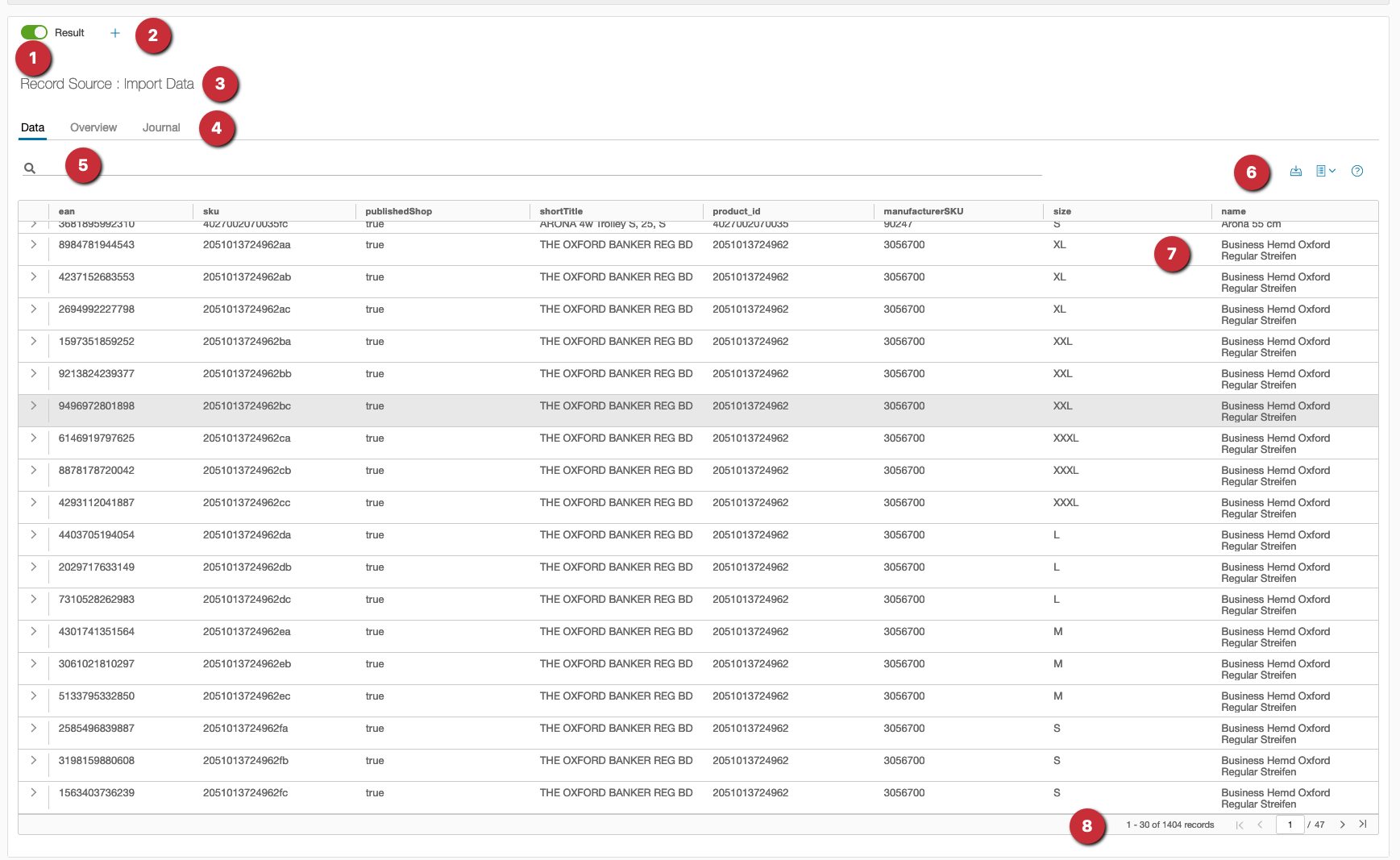
- show / hide: Clicking this button hides the result view.
- comparison: A variety of data sources can be compared with the current result.
- name: The name of the source is displayed.
- data - selection: The view is divided into different tabs. The data item displays the data. The attributes tab shows the analyzed information of the source and can thus also change the view of the data. The journal shows errors related to the source.
- search: In the search you can search for data records, certain criteria or also attributes.
- function buttons: Supports exporting a copy of the current view as data table for backup or search purposes. The second button contains the pagination options.
- The data view shows the result of the imported data source. The view of the columns can be customized in the attributes tab.
- Navigation: Provides the possibility to switch between different data pages.