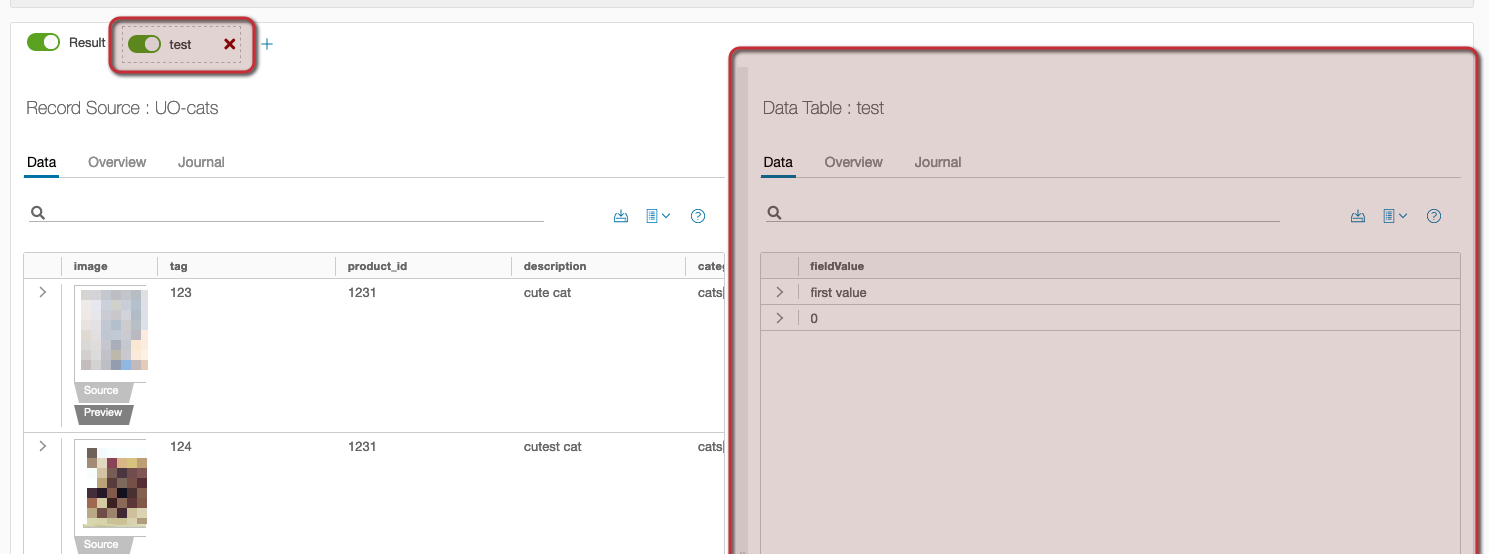A useful function to analyze the current result set is the comparison with other sources. This allows conclusions to be drawn for the import of the current data source. This comparison starts as follows:
1. step
Click on the plus in the upper result view.
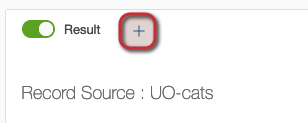
2. step
Select a data source using the selection box. Use the small x` next to the selection box to delete the selection.

3. step
After the selection the data source appears with a switch and an ‘x’. The switch stands for showing and hiding the data source.
With x the data source can be removed from the view. The result view is divided into the current data view and the view of the selected data source.
This data source is compared/analyzed with the imported data source on the left side.