In Chioro 4 permissions are distinguished:
| Designation | Permissions |
|---|---|
| read_only_user | reading in all accessible areas |
| basic_user | as read_only_user, additionally execution of flows and access to data tables and tools |
| power_user | like basic_user, additionally edit / create flows |
| admin_user | as power_user, additionally access to admin configurations |
Permissions can be assigned for flows, single flow operations, data tables and tools. If no authorization is given, the element is either not displayed or cannot be edited (save not possible). The assignment of the users to the different authorizations is done by the administrator. Usually this is done when a user is created. Changes to the “authorization level” can also only be made by the administrator.
Assign access rights
Access rights for objects can be configured. Flows, data tables and tools have this possibility. To get to the view, click on the “Lock” icon in the individual views. After that this window opens:
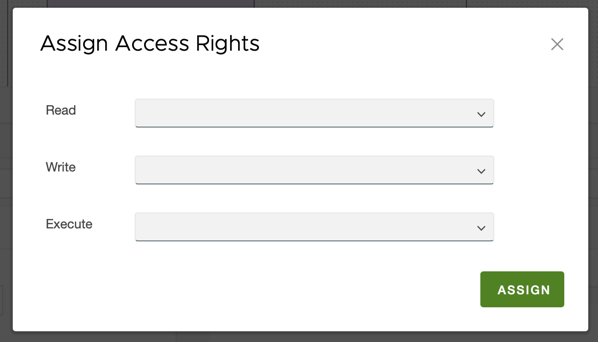
Here it is possible to assign read, edit and execute rights for an object. The input is done by comma separated list (“role1, role2, …”).
For example, if a user does not have the role1 that entitles him to view the object, the object will not be displayed to him and an error message will be displayed in the upper right corner saying: “Access denied”.
The same is true for Edit and Edit. If the user wants to edit the object, he will be denied and the message will be displayed at the top as well.
If the user is an Admin User, i.e. the Admin User role is assigned to him, these access rights do not matter to him and he can change the access rights of the individual objects at any time.